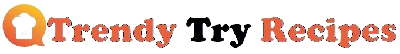The Ministry of Defence (MINDEF) and Ministry of Home Affairs (MHA) have distributed S$200 in LifeSG credits to NSmen and NSFs (including those enlisting by 31 Dec 2024) as a gracias for proning on grassy knolls for 2 years.
However, these credits are imprisoned in the LifeSG app.. which many of us (me) did not know existed. Fortunately, you can free them from LifeSG to get your hands on some cold hard cash and even pay your bills.
How to withdraw your LifeSG credits
First, make sure that you have received the credits using the LifeSG app.
To do this, scroll all the way down on the home screen to the “Your Benefits” section. It will look like this:
Now, you are ready to get your S$200. There are 2 convenient ways to withdraw your LifeSG credits for cash:
1. YouTrip – no fee using PayNow
2. $tm (Simple Teller Machine aka Sheng Siong ATM) – S$0.20 withdrawal fee
Withdraw your LifeSG credits to YouTrip
The YouTrip payment app is currently the best way because it gives you all S$200 without a fee. Download the YouTrip app and register – you will need your Singpass for this. Verification takes less than 5 minutes.
Step 1 – On the home screen, below the account balances, tap the “Top Up” button.

Step 2 – Enter “200” as the amount. This activates the “Generate QR Code” button at the bottom of the screen which turns green. Tap this button.

Step 3 – The app generates a QR code and prompts you to use a banking app to complete the top-up. Instead, click outside the options to reveal the “Save to Photos” option to save the QR code.

Step 4 – Open the LifeSG app and tap the “Scan QR Code to pay” option. Use the QR code you saved in the previous step in the YouTrip app and your account will be credited with the S$200 immediately. If you have linked your YouTrip app to your bank account, you can withdraw all S$200 without any fees.

Withdraw your LifeSG credits to a “$tm” (Simple Teller Machine)
Popularly known as ‘Sheng Siong ATMs”, the “$tm” (Simple Teller Machine) is the green ATM usually found outside branches of that supermarket chain.
Note, you will only be able to withdraw $190 with this option. This is because there is a $0.20 fee for withdrawals and the smallest denomination dispensed is S$10. So, you will get S$190 in cash and have S$9.80 left in your LifeSG app.

As with the YouTrip option, navigate to the “Scan QR Code to pay” option of the LifeSG app.
- Step 1 – At the ATM, press the ‘PayNow” option on the screen.
- Step 2 – Tap the “Other Amounts” option on the screen.
- Step 3 – Enter “190” and your cash will be dispensed immediately.
Find out more about LifeSG credits
Here is an infographic from MINDEF to help you understand how the program works. Enjoy your S$200!

Xmas comes early: Up to $4,100 in Assurance Package & more for Dec
The post LifeSG credits – 2 ways to cash out your $200 immediately appeared first on SETHLUI.com.